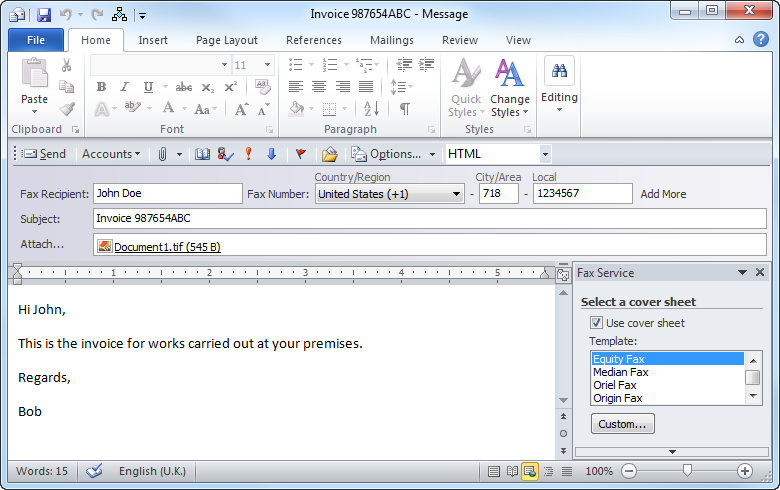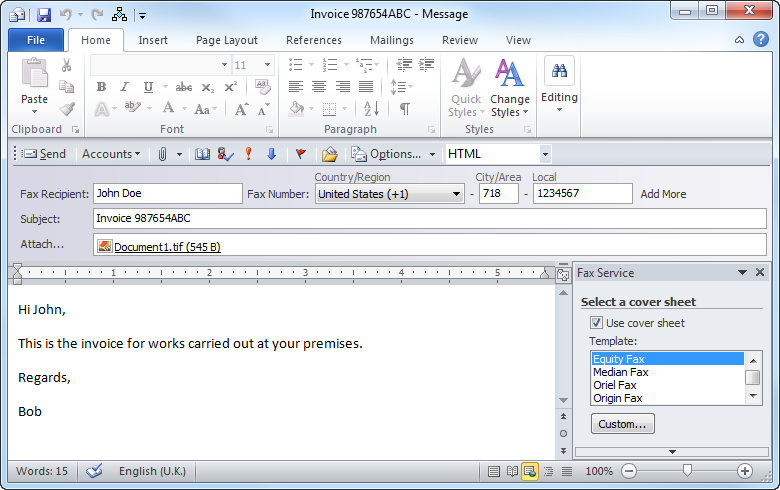Microsoft Office Fax plug-in
Use the Microsoft Office Fax plug-in to send faxes directly from within Microsoft Office applications.
- Download and install the plug-in from: http://go.gfi.com/?pageid=FMOOfficePlugin
- Open the file to fax using a Microsoft Office application.
- Go to File > Send and choose Internet Fax (procedure may vary depending on the version of Microsoft Office). The file is automatically converted to TIF format and ready to be faxed.
- In the fax message form window specify the fax recipient name, fax number and subject. Optionally you can also configure other settings, such as the fax message body, add other attachments or preview the fax.
- Click Send.
NOTES
- Microsoft Office provides a number of pre-designed cover sheets. The cover sheet is added to the GFI FaxMaker Online cover page as the body (replacing field:
~CoverText~).
- The plug-in uses Microsoft Outlook to send the fax to GFI FaxMaker Online. Ensure that the email address configured in Microsoft Outlook is a user included in GFI FaxMaker Online. For more information refer to Users.
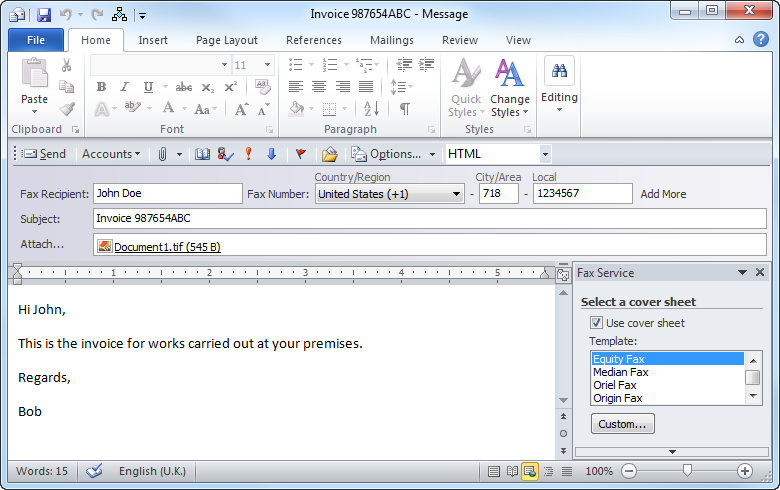
Sending a fax from Microsoft Office plug-in
Did you find this information useful? Send us feedback