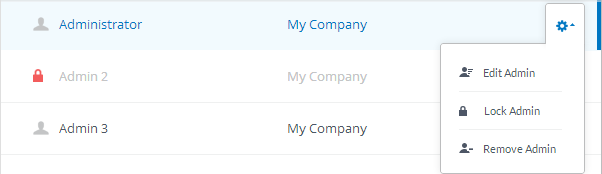
Remove an administrator to delete the account.
IMPORTANT
Removed administrators are not recoverable and settings are lost irrevocably. If in doubt, it is recommended to lock an administrator rather than removing it, since locking allows re-activation and settings are maintained.
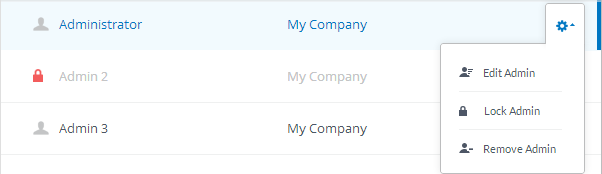
Administrator functions
From the Administrators screen, click  next to the administrator to delete and click Remove Admin. Click OK to confirm deletion.
next to the administrator to delete and click Remove Admin. Click OK to confirm deletion.
Did you find this information useful? Send us feedback